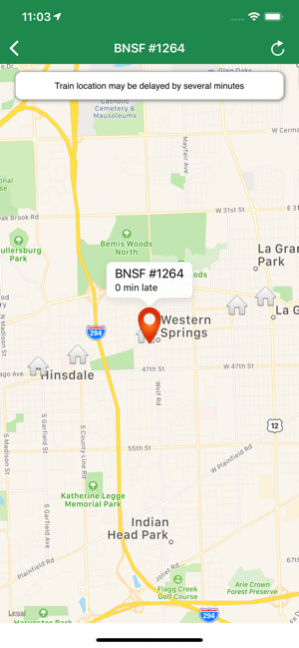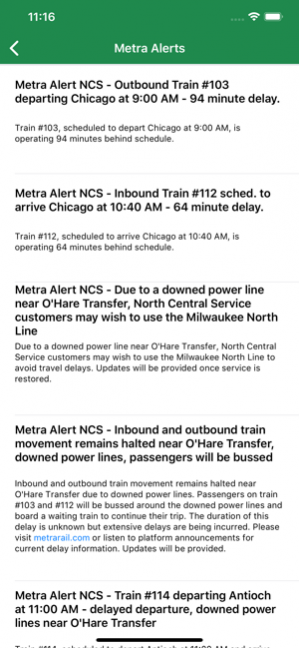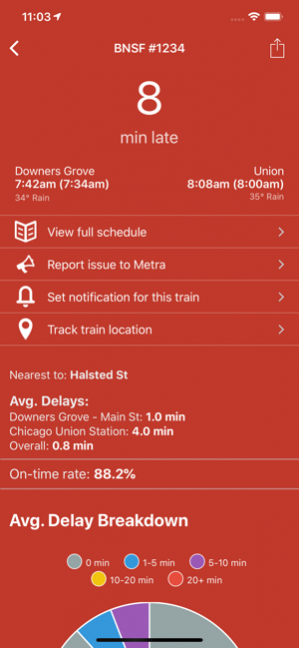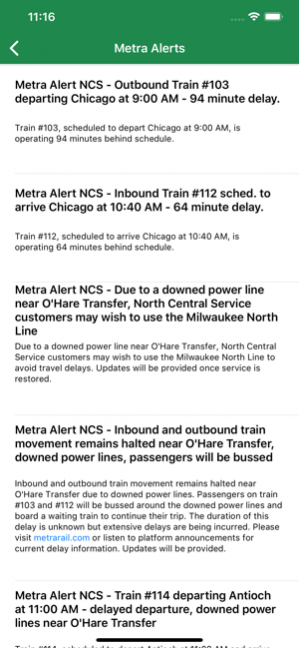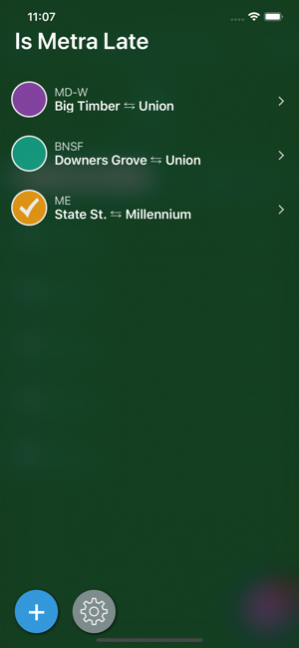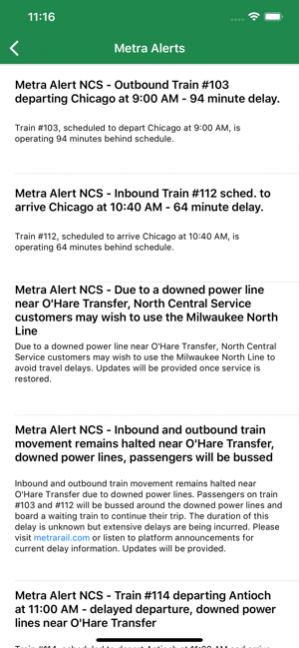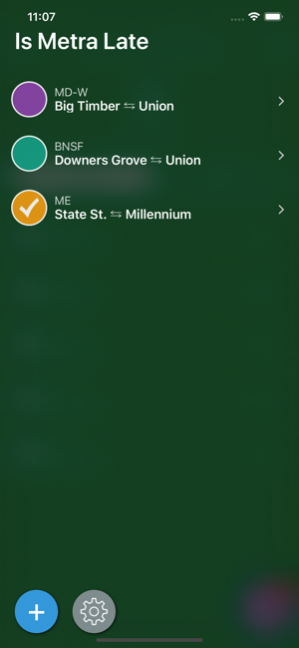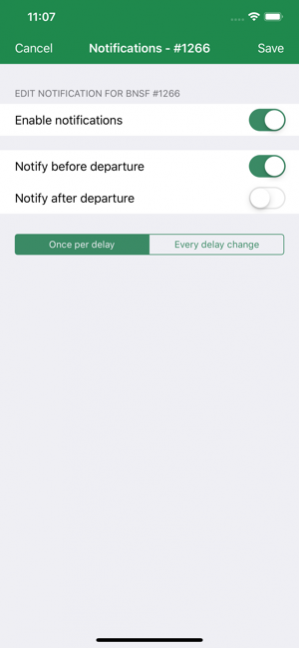Is Metra Late 3.82
Continue to app
Free Version
Publisher Description
Check Metra delays in seconds! Is Metra Late tracks the Chicago train delays that matter to you. Is Metra Late saves your home and work stations, then intelligently switches routes based on your location. See stats on upcoming and departed trains, historical performance, schedules, and view real-time train locations. All free with no advertisements. • Metra alerts & advisories • Train schedules • Real-time train locations • Historical on-time performance • Weather forecast for destination station • Siri Shortcut support • No ads! With a one-time purchase, get smart real-time notifications about your train's delays and add multiple routes within the app! Supports all lines in Chicago's Metra railway system: • Union Pacific North (UP-N) • Milwaukee District North (MD-N) • North Central Service (NCS) • Union Pacific Northwest (UP-NW) • Milwaukee District West (MD-W) • Union Pacific West (UP-W) • BNSF Railway (BNSF) • Heritage Corridor (HC) • SouthWest Service (SWS) • Rock Island District (RI) • Metra Electric District Track Chicago Metra delays in seconds with Is Metra Late!
Jul 14, 2020 Version 3.82 • Bug fixes & performance improvements
About Is Metra Late
Is Metra Late is a free app for iOS published in the Other list of apps, part of Network & Internet.
The company that develops Is Metra Late is Michael Schmitt. The latest version released by its developer is 3.82.
To install Is Metra Late on your iOS device, just click the green Continue To App button above to start the installation process. The app is listed on our website since 2020-07-14 and was downloaded 2 times. We have already checked if the download link is safe, however for your own protection we recommend that you scan the downloaded app with your antivirus. Your antivirus may detect the Is Metra Late as malware if the download link is broken.
How to install Is Metra Late on your iOS device:
- Click on the Continue To App button on our website. This will redirect you to the App Store.
- Once the Is Metra Late is shown in the iTunes listing of your iOS device, you can start its download and installation. Tap on the GET button to the right of the app to start downloading it.
- If you are not logged-in the iOS appstore app, you'll be prompted for your your Apple ID and/or password.
- After Is Metra Late is downloaded, you'll see an INSTALL button to the right. Tap on it to start the actual installation of the iOS app.
- Once installation is finished you can tap on the OPEN button to start it. Its icon will also be added to your device home screen.